
There is only one piece of equipment that every work at home professional cannot do without. That is an ergonomic keyboard. There are many different varieties of ergonomic keyboards. Each has their advantages and disadvantages. But, there are some things you need to consider.
The one thing you want is a split keyboard. The one I use lets me place my hands at a turned position. My shoulders are not forced forward. My wrists are not forced to turn. The palms sit on the support between the back and forward button.
Over the years I've had people ask how I get so much work done, without breaking down, without getting tired. I now have an answer - my keyboard. I proved this just last week. My keyboard broke and although Microsoft has it guaranteed, it will be three weeks before it comes in. I had no choice but to use the cheap flat keyboard that came with my computer.
Within hours I felt tired, there was a pain between my shoulders, and my wrists were 'tight.' After a few hours I grew accustomed to this and kept working, but I was aware of the problem. I also noticed that my typing speed slowed dramatically. I can drop the keyboard into my lap, sit with my feet on a footrest, and with the aid of a proper office chair, I can work about two hours at a shot.
When I used the flat keyboard the pain forced me to take a break or slow down every 20 - 30 minutes to relieve the tension. I needed to get up more often. I am not touting this as a perfect tool for working more. I am stating that my keyboard kept me at a comfortable position - just as comfortable as sitting on the couch watching television.
The difference was so dramatic that I sent my husband 2.5 hours away to buy me another keyboard after only a day - I have a great hubby.
This keyboard (Microsoft Natural Ergonomic 4000) is Vista safe, with a plug-in from the MS website.
Visit More Learning Sites:
inspiredauthor
Get Your Book Published
Get Paid To Write
How I Built a Career
3/13/08
Ergonomic Keyboard
Subscribe to:
Post Comments (Atom)


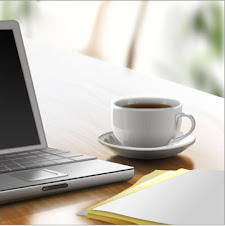

No comments:
Post a Comment